That's right! INSTANT!!! That is, if you can get parents to participate! But even if I have to add half the class myself, at least I cut my work (and chance of error) in half.
If you haven't used google forms before, don't hold your breathe... it's going to be little hairy! But, this tool can be a game changer in many ways! And if you don't have a google account, get one NOW! Run, Forest, Run!!! ;)
Go to your google drive.
Click new, and then more to get the menu below.
Click "google forms" from the new menu.
This is the big one... add as many questions as you need. You can mark each question as required or leave them optional.
At the bottom of the form, uncheck all items. Parents don't need options to submit another form and shouldn't need to change responses.
Click view live form to see what your form looks like.
Copy the link that is in the browser when you are viewing the live form. While you are on the live form, submit a test response (delete later). Go to a QR creator website such as QR code generator or qrstuff.com and paste the live form URL in the generator. Download the QR code and print for parents to scan at open house or send home with instructions.
Click view live responses to see your test response... you may get this pop-up below.
Select "new spreadsheet" and then the create button to see a spreadsheet like below.
Now... if you can get ALL of your parents to fill out your form, all of your information will be complete!!! YAY! Happy day!!! That saves me at least an hour of typing in all that info and the risk of me inputting incorrect info! It will take your parents 5 minutes each to complete the form!
The more you use this tool, the more uses you will find for it!
Check out this blog post for a couple more ideas!
Check out this blog post for a couple more ideas!



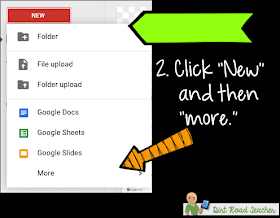








please check it out my blog for any help related to yahoo emailallemailsolutions
ReplyDelete